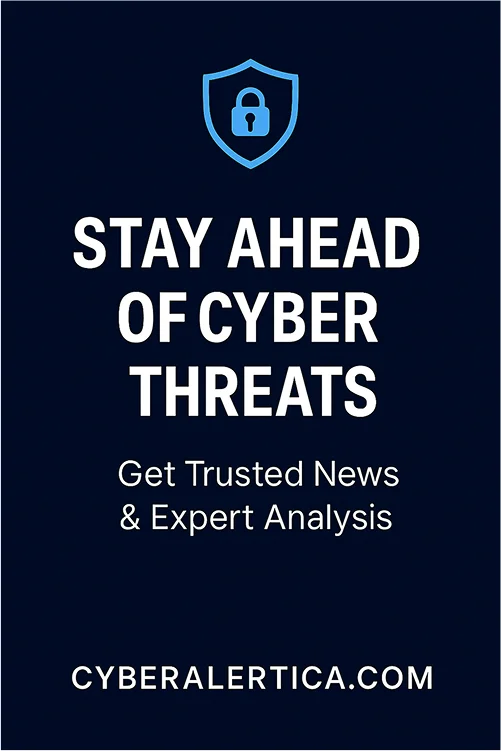Cyber threats continue to grow more sophisticated. Hackers constantly develop new malware variants, zero-day exploits, and convincing phishing schemes designed to bypass basic protections. You may be at risk if you regularly go online for banking, shopping, or work. Even cautious users can encounter threats through compromised websites or malicious ads.
The real question isn’t just “Do I need antivirus?” but rather: Do you need antivirus?
- What kind of protection fits my habits?
- Is my current security enough, or do I need an extra layer?
- Are free antivirus tools sufficient, or is paid software worth it?
In this guide, we’ll cut through the noise and give you a clear, practical breakdown of when antivirus is essential and when you might be safe without it. Let’s dive in.
In 2025, estimates suggest that over 300,000 new malware variants emerge daily, ranging from classic viruses and Trojans to highly evasive threats such as fileless malware and living-off-the-land (LotL) attacks. This steady surge highlights both the persistence and ingenuity of adversaries intent on targeting devices and users across platforms.
Types of Evolving Threats
- Ransomware: Still a top-tier threat, ransomware continues to plague individuals and organizations worldwide. Attackers have refined tactics such as double extortion and data exfiltration pre-encryption, shifting the calculus toward proactive data protection and recovery planning.
- According to Verizon’s 2024 DBIR report, 32 % of confirmed breaches involved ransomware or extortion, and 68 % involved non-malicious human error.
- Zero-Day Exploits: Vulnerabilities unknown to vendors are a favorite tool for nation-state actors and advanced threat groups. These exploits bypass signature-based protections and often require heuristic or behavior-based detection.
- Fileless Malware & LotL Attacks: Instead of embedding files, attackers leverage legitimate system tools (like PowerShell or Windows Management Instrumentation) to execute malicious behavior in memory, making detection especially challenging.
- Phishing & Malvertising: While technically social engineering, these campaigns deliver malware payloads via deceptive messaging and compromised websites. Highly targeted spear-phishing remains one of the primary attack vectors.
- IoT and Mobile Threats: As our devices proliferate, so does the attack surface. Compromised smart home devices, routers, and vehicle systems are increasingly leveraged to create botnets, perform DDoS attacks, or facilitate lateral movement into private networks.
In evaluating your digital safety, it’s crucial to consider: do you need antivirus based on your online activities?
Implications for Everyday Users
Convenience comes with serious risks. Cloud storage, remote work, and app downloads can introduce malware. According to the report by AV-Test, Analysts estimate that between 14 and 16 million new threats are discovered every month, indicating an accelerated growth of potential risks.
While tools like Windows Defender and macOS XProtect protect against common threats, they may fail against advanced attacks like zero-day exploits or fileless attacks. If you manage sensitive documents, conduct financial transactions, or run a business, relying solely on these basic tools could expose you to significant vulnerabilities.
Built-In Protection vs. Third-Party Antivirus
Windows Defender & macOS XProtect: What’s Built In
Microsoft Defender Antivirus, integrated with Windows 10 and 11, has improved significantly. It now includes real-time scanning, cloud-based protection, firewall integration, and ransomware protection via Controlled Folder Access. It’s tightly woven into the Windows ecosystem, delivering most users a seamless, low-overhead security experience.
Apple’s XProtect and Gatekeeper on macOS provide background malware scanning and verify app integrity at install time. Combined with System Integrity Protection (SIP) and App Notarization, these native defenses make macOS inherently more complicated to compromise through traditional malware. However, they are less transparent and offer limited user control or visibility compared to third-party tools.
For mobile users, Android’s Play Protect scans apps for known threats. At the same time, iOS maintains a walled-garden architecture that restricts app behavior and permissions at the system level, great for baseline security, but still vulnerable to phishing, spyware, and jailbreak-based exploits.
What Third-Party Antivirus Adds
While built-in solutions cover the basics, third-party antivirus software provides layered, proactive protection against various threats. Key differentiators include:
Advanced Threat Detection
Heuristic and behavior-based engines detect previously unknown malware, zero-day exploits, and fileless attacks that evade signature-based scans.
Dedicated Ransomware Shields
Specialized modules isolate and monitor sensitive directories, preventing unauthorized encryption attempts.
Web Protection
Many third-party suites block phishing URLs, malicious downloads, and deceptive ads in real time, often across multiple browsers.
Privacy and Identity Safeguards
Premium suites frequently bundle VPNs, password managers, anti-tracking tools, and even dark web monitoring for leaked credentials.
System Optimization and Support
Performance tuning tools, device health monitoring, and 24/7 customer support are common in paid antivirus packages.
Who Needs More Than the Basics?
Casual Users (e.g., light browsing, streaming, occasional shopping): Built-in protection is often sufficient, especially on modern Windows/macOS devices that are kept fully updated.
High-Risk Individuals (e.g., freelancers, business owners, journalists): Third-party antivirus, especially those with web protection and privacy tools, is strongly recommended.
Families with Shared Devices: Third-party solutions offer parental controls, screen-time limits, and enhanced phishing protection, which are key for safeguarding children online.
Small Businesses & Professionals: Built-in AV lacks centralized management, device tracking, and compliance features. Business-grade antivirus tools offer endpoint detection and response (EDR), sandboxing, and threat intelligence feeds.
Free vs. Paid Antivirus: Weighing Pros & Cons
Free antivirus solutions are often the go-to for everyday users who want basic protection without committing to a subscription. These tools typically include real-time scanning, virus and malware detection, and some level of web protection.
Advantages of Free Antivirus:
- Cost-effective: Completely free to use, making it ideal for users on a tight budget or those who use devices infrequently.
- Simplicity: Easy to install and manage, often with minimal user interaction required.
- Improved Built-in Alternatives: On Windows, Microsoft Defender provides reliable baseline protection that rivals some free third-party options. On macOS, Apple’s built-in protections like XProtect cover basic needs.
- Lightweight Footprint: Free tools often consume fewer system resources, especially when they offer only essential features.
Drawbacks of Free Antivirus:
- Limited Features: Most free antivirus programs lack advanced capabilities like ransomware protection, behavior-based scanning, and secure browsing tools.
- Lack of Support: Free versions rarely include technical support or assistance in the event of a malware infection.
- Advertising and Data Usage: Some free antivirus products display frequent upgrade prompts or ads. Others may collect user data to fund the free offering.
- Lower Detection Rates in Some Cases: Not all free options are equal. Some may lag in independent lab tests, especially regarding newer or more complex threats.
Key Benefits of Paid Antivirus:
- Advanced Malware Protection: Heuristic and behavioral analysis engines identify threats that signature-based tools may miss, including zero-day attacks.
- Dedicated Ransomware Defense: Some paid products offer real-time file monitoring and rollback features to protect against encryption-based attacks.
- Web and Email Security: Premium suites often include phishing protection, malicious URL blocking, email attachment scanning, and anti-spam filters.
- Privacy Tools and Utilities: Many paid options bundle secure VPNs, password managers, identity theft protection, and secure file shredders.
- Customer Support: Live chat or phone support can be a major advantage during security incidents or technical issues.
- Regular Updates and Threat Intelligence: Paid platforms often receive more frequent updates, sometimes in real time, based on global threat telemetry and AI-driven analysis.
Drawbacks of Paid Antivirus:
- Cost: Subscriptions can range from $30 to over $100 per year, depending on features and the number of devices covered.
- Performance Impact: Feature-rich suites, especially on older hardware, may consume more system resources.
- Overlapping Features: Some bundled tools (like VPNs or password managers) may be redundant if the user already has standalone solutions.
Platform-Specific Needs
Cybersecurity is not one-size-fits-all. The level and type of protection you need can vary significantly depending on the platform you use, Windows, macOS, Android, or iOS. Each operating system has its security architecture, threat profile, and user behavior patterns. Understanding your platform’s unique vulnerabilities and strengths is essential in deciding whether third-party antivirus software is necessary and what features you should prioritize.
Windows: High Flexibility, High Target
Windows remains the most targeted desktop operating system, largely due to its global market share and legacy compatibility. Although Microsoft Defender has matured into a capable security tool, Windows is still frequently attacked by ransomware, Trojans, phishing campaigns, and zero-day exploits.
Consider antivirus for Windows if you:
- Frequently download third-party software or use USB drives
- Access or store sensitive data like tax documents or customer records
- Are concerned about phishing, credential theft, or remote access Trojans
- Want additional protection layers like sandboxing, ransomware rollback, or exploit mitigation.
A comprehensive third-party antivirus suite can close critical security gaps for Windows users, especially those running older or non-enterprise versions.
Do I need antivirus for Mac?
macOS benefits from a Unix-based architecture and built-in tools like XProtect, Gatekeeper, and System Integrity Protection. These features provide a solid foundation, but macOS is no longer a low-priority target for attackers. As Mac usage grows in the enterprise and creative industries, so do Mac-specific threats.
Consider antivirus for macOS if you:
- Rely on your Mac for business, creative work, or remote collaboration
- Use third-party app stores or install unsigned software
- Want proactive scanning for ransomware, adware, and cross-platform threats
- Prefer real-time protection, system cleanup tools, and secure web browsing extensions
Android: Open Ecosystem, Elevated Risk
Android’s open ecosystem and widespread device fragmentation make it an appealing target for mobile malware. While Google Play Protect scans apps in the Play Store and on-device, it does not cover threats from sideloaded apps, unsecured networks, or malicious links.Consider antivirus for Android if you:
- Sideload apps or use alternative app stores
- Use your device for banking, work email, or storing personal documents
- Connect frequently to public Wi-Fi networks
- Want anti-theft tools, app privacy scanners, and safe browsing features
iOS: Strong Defaults, But Not Invulnerable
iOS is known for its tightly controlled app ecosystem and robust sandboxing, which limits the potential damage from malicious apps. Apple’s security model makes traditional antivirus unnecessary in most cases. However, iOS users are still vulnerable to phishing attacks, misconfigured profiles, and advanced surveillance threats.
Consider security tools for iOS if you:
- Are a high-risk individual (e.g., journalist, executive, activist)
- Need phishing protection across email and messaging apps
- Use VPNs, secure file sharing, or device tracking tools
- Want to monitor data leaks or manage app permissions more closely
Cross-Platform Users: Unified Protection
Many households and businesses use a mix of devices and platforms. Managing security across Windows PCs, Macs, Android phones, and iOS tablets can be complex without a centralized solution.
Consider a multi-platform antivirus suite if you:
- Need consistent protection and policy enforcement across devices
- Want shared features like parental controls, password management, or device location
- Value a single dashboard for managing security updates and threat reports.
- Operate a small business or remote team with mixed device environments.
What Anti-Virus Features Matter Most
With so many antivirus products available, it’s easy to get overwhelmed by feature lists and marketing claims. But not every feature is essential. Below are the core capabilities that truly matter when protecting your devices in 2025.
Real-Time Protection
This is the foundation of any reliable antivirus. It continuously monitors your system and blocks threats before they cause damage. Look for solutions that offer behavioral detection in addition to signature-based scanning so they can catch new and unknown malware.
Ransomware Defense
Ransomware remains a leading threat across all platforms. A strong antivirus includes tools to detect and block suspicious file encryption activity before your data is compromised. Some also offer automatic rollback of changes.
Web and Phishing Protection
Cybercriminals often use fake websites and malicious links to steal passwords or deliver malware. Effective antivirus software blocks these threats in real time using browser extensions or built-in web filtering.
Email Security
Many attacks start with a single email. Antivirus software should scan attachments and links for malware or phishing attempts. Some products also include spam filtering to reduce unwanted and risky messages.
Firewall Integration
Most operating systems include a basic firewall, but antivirus suites with integrated network protection provide deeper insight. They monitor incoming and outgoing traffic and block suspicious connections that may indicate a breach.
Privacy Tools
Modern antivirus products often bundle additional privacy features. These may include password managers, VPNs, tracking blockers, and alerts for compromised credentials found on the dark web. These tools are handy for users concerned about identity theft.
Performance and Usability
Strong protection should not come at the cost of performance. The best antivirus software runs efficiently in the background, uses minimal system resources, and offers a clean and intuitive interface. Features like scheduled scans and automatic updates enhance usability.
Mobile Features
Mobile security is increasingly important. On Android and iOS, look for antivirus apps that offer app scanning, safe browsing, anti-theft features, and Wi-Fi security. These are especially beneficial for users who handle sensitive data or travel frequently.
How to Choose the Right Antivirus
Choosing the right antivirus software is more than just picking the most popular name or the cheapest option. It’s about aligning protection with your needs, devices, and digital habits. With threats growing more sophisticated in 2025, selecting the right solution requires a careful, informed approach.
Understand Your Risk Profile
Start by assessing how you use your devices. A casual home user, a remote professional, and a small business owner all face different levels of risk.
- If you store sensitive documents, handle client data, or manage finances online, prioritize solutions with advanced threat detection and data protection.
- For families with multiple users and devices, look for an antivirus with parental controls and centralized management.
- A lightweight solution with strong phishing protection may be sufficient if you use your devices primarily for browsing and streaming.
Match Features to Your Needs
Refer to the core features outlined earlier and decide which ones are essential. While real-time scanning is non-negotiable, you may not need bundled extras like a VPN or password manager if you already use dedicated tools.
- Focus on essentials: real-time protection, ransomware defense, web security.
- Consider extras: VPN, identity monitoring, secure cloud backup, dark web alerts.
- Ensure compatibility with your operating system and devices.
Check Independent Test Results
Not all antivirus solutions perform equally. Use independent lab testing sites like AV-Test, AV-Comparatives, and SE Labs to review detection rates, false positives, system performance impact, and usability scores.
- Look for consistent scores across malware protection, performance, and usability.
- Avoid products that have a history of missed threats or slow updates.
Evaluate User Experience
A good antivirus should not feel intrusive or difficult to manage. The best products offer intuitive interfaces, customizable settings, and simple navigation.
- Look for dashboards that clearly show threat status and allow easy scan scheduling
- Make sure it includes automatic updates and timely notifications.
- Try a free trial if available to test how it performs on your system
Consider Device Coverage and Pricing
Many antivirus providers offer plans that cover multiple devices. This is especially useful if you have a combination of Windows PCs, Macs, smartphones, and tablets.
- Compare pricing tiers and what each includes.
- Avoid paying for unnecessary features or device licenses you won’t use
- Look for bundle discounts for families or small teams.
Assess Customer Support and Reputation
When something goes wrong, timely support can make all the difference. Reputable antivirus vendors offer robust customer service options and transparent privacy practices.
- Ensure the vendor offers email, live chat, or phone support.
- Check the company’s track record for handling vulnerabilities and data responsibly.
- Read recent customer reviews and expert opinions.
Do I Need Antivirus if I Use a VPN?
Many users assume that using a VPN provides complete protection against cyber threats. While VPNs are potent tools for privacy and anonymity, they do not eliminate the need for antivirus software. Both serve critical, but very different, cybersecurity roles.
What a VPN Protects
A VPN encrypts your internet traffic and hides your IP address, making your online activities more private. This is especially useful when using public Wi-Fi networks, accessing restricted content, or trying to avoid tracking by advertisers and internet service providers. However, a VPN’s scope ends at securing your network connection—it does not inspect or control what you download, open, or install.
What a VPN Doesn’t Do
A VPN does not detect malware, block phishing attempts, or scan for viruses on your device. You can still receive a malicious email, download an infected file, or visit a compromised website while connected to a VPN. If your device is already infected with malware, a VPN may do nothing to stop that malware from operating in the background.
Why Antivirus Is Still Essential
Antivirus software is designed to detect, block, and remove threats such as viruses, ransomware, spyware, and trojans. It protects your device at the system level, scanning files in real-time, monitoring behavior, and alerting you to suspicious activity. Unlike VPNs, antivirus solutions offer dedicated defenses against malware infections, phishing websites, keyloggers, and exploit attempts.
VPN and Antivirus Work Best Together
VPNs and antivirus tools are complementary rather than interchangeable. The VPN shields your data in transit, while the antivirus protects your device and data at rest. For a well-rounded defense strategy, both tools should be part of your cybersecurity setup, especially as threats in 2025 become more evasive and socially engineered.
FAQs
Do I need antivirus software if I have Windows Defender?
Windows Defender (now Microsoft Defender) offers solid baseline protection and has improved significantly in recent years. However, it lacks advanced features in many third-party solutions, such as dedicated ransomware rollback, identity theft monitoring, and better phishing detection. A third-party antivirus is still recommended for users with higher risk exposure or those needing more than basic protection.
Is an antivirus needed for Android devices?
Yes. Android is the most targeted mobile OS due to its open architecture and widespread use. Malware can be delivered through apps, sideloaded content, or phishing links. A good Android antivirus provides malware scanning, safe browsing, Wi-Fi monitoring, and theft protection, all enhancing device security.
Can I rely on free antivirus software?
You can, but with caution. Free antivirus tools offer basic protection against known threats, which may be enough for low-risk users. However, they often lack real-time updates, web protection, and advanced features. Some also come with ads or limited support. A paid solution is typically more reliable for more robust, uninterrupted security.
Why do I need an antivirus if I already have built-in security?
Built-in security features like Windows Defender or macOS XProtect are valuable but not comprehensive. They often lack deeper threat intelligence, behavior-based detection, and privacy tools. Third-party antivirus fills those gaps, protecting against sophisticated attacks and emerging threats.
Is free antivirus software good enough?
It depends on your needs. Free antivirus can provide a sufficient baseline defense for light internet use and cautious browsing. But if you shop online, store sensitive data, or work remotely, you’ll benefit more from a full-featured paid antivirus that includes web filtering, ransomware protection, and identity safeguards.
Table of Contents