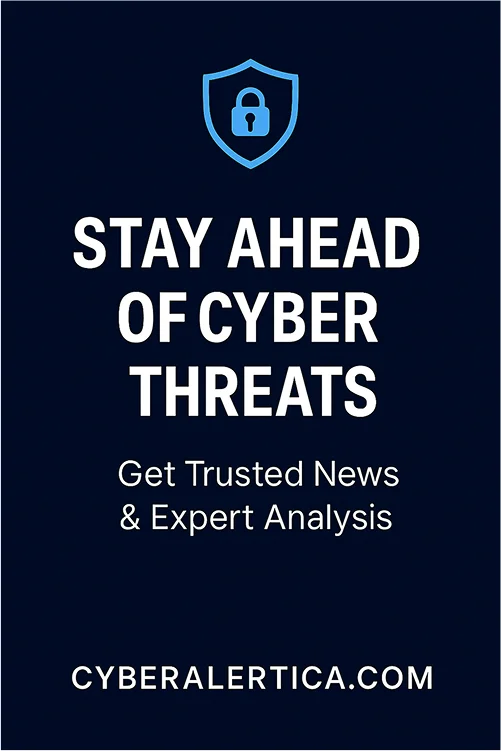In this blog post, we’ll break down what phishing is, how it works, the different types of phishing scams, and most importantly, how you can protect yourself and your organization.
What Is Phishing?
Phishing is a type of cyberattack where attackers pose as trustworthy entities, such as banks, government agencies, or coworkers, to trick victims into revealing sensitive information like passwords, credit card numbers, or social security details.
Think of it like a bait-and-trap scam in the real world: a scammer might pretend to be from your bank to get your card details, just as a cybercriminal might send you a fake email that looks like it’s from PayPal. The goal is always the same: to deceive you into handing over private data or clicking on malicious links.
How Phishing Works?
Phishing typically starts with a message that appears legitimate, often an email, text message, or phone call. It might:
- Ask you to click a link to “verify your account.”
- Warn you of a problem, like “Your password has been compromised.”
- Offer a fake reward or an urgent deal.
These messages often contain links to fraudulent websites that look strikingly real but are designed to steal your login credentials or infect your device with malware.
Psychological Tricks Used in Phishing
Phishers rely heavily on psychological manipulation to bypass your judgment. Common tactics include:
- Urgency: “Act now or lose access to your account!”
- Fear: “Suspicious activity detected, reset your password immediately.”
- Greed: “You’ve won a free iPhone! Click here to claim it.”
These emotional triggers are powerful tools to prompt quick, unthinking action
Common Types of Phishing Attacks
Phishing attacks come in many forms, each designed to trick individuals into revealing sensitive information or compromising their security. Here are some of the most common types of phishing attacks you should be aware of:
Email Phishing
This is the most widespread form of phishing. Attackers send mass emails pretending to be from trusted brands or institutions, hoping at least some recipients will take the bait.
Spear Phishing
A targeted form of phishing. Instead of mass emails, attackers customize messages for a specific individual or organization, often using personal information gathered from social media or previous breaches.
Whaling (CEO Fraud)
This involves impersonating high-level executives, like a CEO or CFO, to trick employees into transferring money or revealing confidential company data.
Smishing (SMS Phishing)
This uses text messages to lure victims into clicking on malicious links or giving up information. The messages often pretend to be from banks or delivery services.
Vishing (Voice Call Phishing)
Phishers make phone calls posing as tech support agents, government officials, or company reps. They may ask for sensitive information or direct you to install malicious software.
Real-World Examples of Phishing Attacks
Here are some notable real-world examples of phishing attacks from recent history:
Google and Facebook Scammed out of $100 Million (2013–2015)
Between 2013 and 2015, a Lithuanian cybercriminal named Evaldas Rimasauskas pulled off one of the most successful phishing scams in history against none other than Google and Facebook.
How It Happened?
Rimasauskas created a fake company that impersonated Quanta Computer, a legitimate Taiwanese tech manufacturer that was a real supplier to both tech giants. He then sent convincing phishing emails to employees at Google and Facebook, complete with forged invoices, contracts, and corporate stamps.
The employees, believing the emails were legitimate, transferred payments totaling over $100 million into accounts controlled by the scammer.
Damage:
- Over $100 million was stolen, although a significant portion was later recovered.
- Both companies were publicly embarrassed and revealed vulnerabilities in their internal payment processes.
- Highlighted how even the largest, most tech-savvy firms can fall victim to well-executed phishing.
Sony Pictures Hack (2014)
In 2014, Sony Pictures Entertainment became the target of a massive cyberattack that began, in part, with phishing emails.
How It Happened?
Attackers allegedly linked to North Korea sent spear phishing emails to Sony employees. These emails tricked recipients into revealing login credentials, allowing hackers to infiltrate Sony’s network and gain access to confidential information.
Damage
- Leaked unreleased films, sensitive emails, and employee personal data.
- Resulted in the resignation of top executives and reputational fallout.
- Caused an estimated $100 million in damages.
- Delayed the release of The Interview, a satirical film that allegedly provoked the attack.
These examples show that phishing is not only a risk for individuals, but also a powerful weapon against major corporations. The consequences can include financial loss, data breaches, and long-term damage to brand reputation.
Warning Signs of a Phishing Attempt
- Unexpected emails or messages asking for sensitive information.
- Spelling and grammar mistakes in official-looking communications.
- Suspicious-looking URLs (e.g., paypa1.com instead of paypal.com).
- Generic greetings like “Dear Customer.”
- Unusual sender email addresses that don’t match the organization.
- Pressure to act quickly or threats of account suspension.
How to Protect Yourself Against Phishing?
Phishing attacks thrive on urgency, emotion, and lack of awareness. Fortunately, there are clear steps you can take to significantly reduce your risk, both as an individual and within an organization.
1. Be Skeptical of Unexpected Messages
Whether it’s an email, text, or call, always question unsolicited messages that ask for personal information, urge immediate action, or contain links or attachments. If something feels off, it probably is.
2. Check Email Addresses and URLs Carefully
Look closely at the sender’s email address. Cybercriminals often use addresses that appear similar to legitimate ones (e.g., support@paypa1.com instead of support@paypal.com). Hover over links before clicking to see where they lead. Never log in to a site through a link in an unsolicited email or message.
3. Enable Multi-Factor Authentication (MFA)
Even if a hacker steals your password, MFA adds an extra layer of security by requiring a second form of verification, such as a text code or app approval.
4. Keep Software and Antivirus Up to Date
Regular updates fix known security vulnerabilities that attackers exploit. Enable automatic updates on your devices. Use reputable antivirus and anti-malware software.
5. Use Email Filtering and Anti-Phishing Tools
Email platforms often offer built-in spam and phishing filters; make sure they’re turned on. Consider browser extensions or enterprise-level security software that scans for malicious links and domains.
6. Educate Yourself and Others
Stay informed about the latest phishing techniques. Companies should run regular security awareness training and phishing simulations to teach employees how to recognize and respond to threats.
7. Don’t Share Sensitive Info Over Email or Text
Legitimate companies will never ask you to send passwords, credit card numbers, or social security details over email or SMS. When in doubt, contact the organization directly through their official channels.
Being proactive and cautious is your best defense against phishing. It’s not just about using the right tools, it’s about building habits that make it harder for attackers to catch you off guard.
What to Do If You Fall for a Phishing Scam?
Even the most cautious people can fall for a well-crafted phishing attack. If you realize you’ve clicked a suspicious link, entered personal information, or downloaded something harmful, acting quickly can reduce the damage.
1. Don’t Panic, But Don’t Delay
Phishing is serious, but prompt action can prevent further harm. Time is critical.
2. Change Your Passwords Immediately
- Start with the compromised account (email, bank, social media, etc.).
- Then change passwords for any other accounts that use the same password.
- Use strong, unique passwords for each account. A password manager can help.
3. Enable Multi-Factor Authentication (MFA)
If you haven’t already, turn on MFA for all important accounts. This adds a layer of protection if your password has been stolen.
4. Disconnect and Scan Your Device
- If you downloaded a suspicious file, disconnect your device from the internet to prevent spreading malware.
- Run a full antivirus/malware scan using trusted software.
- If malware is found, follow instructions to quarantine or remove it.
5. Alert Your Bank or Credit Card Provider
If you entered financial information:
- Contact your bank or credit card company immediately.
- Ask them to freeze or monitor your account and dispute any unauthorized transactions.
6. Check and Monitor All Accounts
- Review your recent account activity for unauthorized logins or changes.
- Keep an eye on email forwarding rules, especially in compromised email accounts (phishers often set these up to intercept messages).
- Continue monitoring for unusual behavior over the next few weeks.
7. Report the Incident
- To your IT department, if it’s work-related.
- To your email provider for spam or abuse reporting.
- To your national cybercrime agency
8. Learn from It
Phishing is increasingly sophisticated. Use the experience to recognize red flags and help others avoid falling for similar attacks.
The Future of Phishing Attacks
Phishing attacks are rapidly evolving, becoming more sophisticated and dangerous due to advances in technology, especially artificial intelligence (AI) and deepfakes. Here’s a breakdown of how phishing is changing and what the future may look like:
1. AI-Generated Phishing Emails
Modern phishing campaigns are no longer riddled with typos or awkward grammar. AI tools like ChatGPT can generate fluent, convincing messages in multiple languages, tailored to specific industries or individuals. These emails:
- Mimic writing styles based on leaked data or scraped social media.
- Use context-specific jargon to gain trust.
- Can be mass-produced and customized at scale.
2. Deepfake Audio & Video Impersonation
Deepfakes are now being used to impersonate CEOs, executives, or loved ones in real-time or recorded messages:
- Audio deepfakes: Attackers use voice-cloning tools to leave urgent voicemails or call employees requesting wire transfers or credentials.
- Video deepfakes: Fake video calls from “bosses” can trick employees into granting access or sharing sensitive data.In 2020, scammers used a deepfake voice to impersonate a CEO and successfully tricked an employee into transferring $243,000.
3. Chatbot-Driven Phishing
AI chatbots can now conduct real-time phishing interactions via:
- Live chat widgets on fake websites.
- SMS or messaging apps, where they engage victims with convincing, dynamic dialogue.
- These bots can respond intelligently to questions, making the scam feel more authentic.
4. Targeted “Spear Phishing” via Social Engineering
AI tools can analyze social media and online footprints to craft hyper-targeted spear phishing attacks. For instance:
- Mimicking a recent conversation or transaction.
- Using personal references (vacations, kids’ names, job titles).
This level of personalization makes it much harder to detect phishing as fake.
5. Business Email Compromise (BEC)
AI-enhanced BEC attacks are evolving:
- Attackers gain access to a business email account.
- AI helps compose authentic-looking emails to request fund transfers or sensitive documents.
- Combined with deepfake calls or fake Zoom meetings, these scams are nearly indistinguishable from real communication.
6. Phishing-as-a-Service (PhaaS)
Criminals are offering phishing kits powered by AI:
- Easy-to-use platforms with templates, hosting, and AI-driven tools.
- Subscription-based models on the dark web.
- Even novice cybercriminals can launch sophisticated campaigns.
7. Future Threats
- Augmented Reality (AR) Phishing: Fake overlays on AR glasses or devices could trick users into revealing sensitive data.
- AI Behavioral Mimicry: AI could replicate typing patterns or communication styles to hijack digital identities more convincingly.
- Synthetic Identity Phishing: Fake digital personas built from fragments of real people to pass identity verification checks.
Conclusion
Phishing is a constantly evolving cyber threat that preys on human psychology and trust. Whether you’re an individual user or a large corporation, understanding how phishing works and how to defend against it can save you from significant losses. By staying cautious and educating yourself, you can avoid the bait and stay one step ahead of cybercriminals.
FAQs
What happens if you click a phishing link?
Clicking a phishing link can install malware on your device or redirect you to a fake site designed to steal your personal information. Always double-check links before clicking.
Can phishing happen through phone calls?
Yes. This is known as vishing. Scammers may pretend to be tech support, bank agents, or government officials and ask for sensitive information over the phone.
How can companies train employees to avoid phishing?
Companies should implement cybersecurity awareness training, run phishing simulations, and establish clear incident response protocols. Regular training helps employees recognize and report phishing attempts before damage is done.
Table of Contents