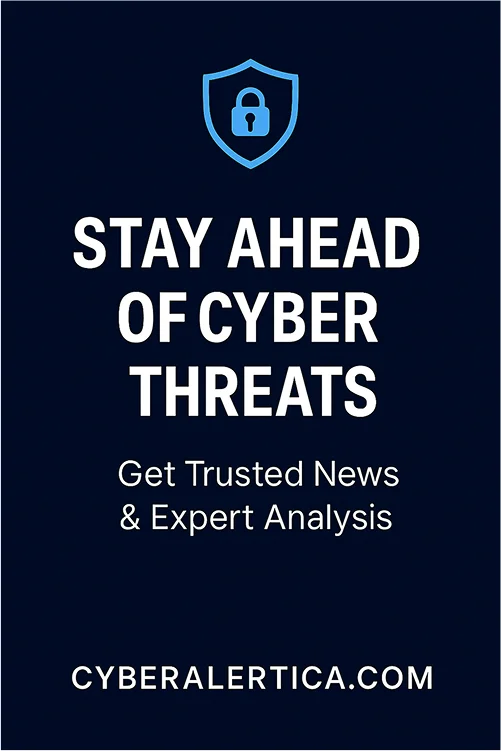Cloud computing has revolutionized businesses’ operations, offering scalability, flexibility, and cost-efficiency. However, with this shift comes a growing need for robust cloud security. As more organizations move critical workloads and sensitive data to the cloud, understanding how to protect those assets is not just a best practice; it’s essential.
In this comprehensive guide, we’ll explore cloud security, why it matters, its key components, major threats, and how to effectively secure cloud environments in today’s evolving threat landscape.
What is Cloud Security?
Cloud security refers to the collection of technologies, policies, controls, and services designed to protect cloud-based systems, data, and infrastructure.
While traditional IT security focuses on securing on-premises hardware and software, cloud security extends protection to virtualized resources, often managed by third-party providers. Key differences include:
- Shared responsibility model (you and your cloud provider share security responsibilities)
- Dynamic environments with automated scaling and ephemeral resources
- Remote access and decentralized infrastructure
Cloud services are now the backbone of modern business operations, from SaaS applications to cloud-based development platforms. This widespread adoption makes cloud environments a high-value target for cybercriminals, increasing the need for specialized security strategies.
Why is Cloud Security Important?
Cloud security is critically important because it protects sensitive data, applications, and IT infrastructure stored in the cloud from cyber threats such as unauthorized access, data breaches, and malware attacks. Here’s why it matters:
For Businesses:
- Protects Sensitive Data
Businesses store customer information, financial records, and intellectual property in the cloud. Without strong security, this data is vulnerable to breaches, leaks, or theft. - Ensures Regulatory Compliance
Many industries are subject to regulations like GDPR, HIPAA, or PCI-DSS. Cloud security helps companies stay compliant and avoid costly fines or legal issues. - Prevents Financial Loss
A single cloud-related security breach can result in massive financial losses from downtime, recovery costs, or reputational damage. - Supports Remote Work
With teams working from various locations, secure cloud infrastructure allows safe access to data without exposing it to cyber threats. - Maintains Customer Trust
Clients expect their data to be protected. A secure cloud environment builds trust and strengthens a company’s reputation.
For Individuals:
- Safeguards Personal Information
Personal photos, documents, passwords, and financial data stored in the cloud are targets for hackers. Cloud security keeps this data private and protected. - Prevents Identity Theft
Strong cloud security can stop attackers from accessing personal accounts and using your information for fraud. - Ensures Data Availability
With good security, your cloud-stored files are backed up and accessible even if your device is lost or failed. - Stops Unwanted Access
Features like encryption and two-factor authentication help prevent unauthorized users from breaking into your cloud accounts.

Key Components of Cloud Security
Securing a cloud environment requires a multi-layered approach, combining technology, policy, and processes. Below are the core components that form the foundation of a strong cloud security strategy:
1. Data Encryption (At Rest and In Transit)
Encryption is the cornerstone of data protection in the cloud. It ensures that even if data is intercepted or accessed without authorization, it remains unreadable without the appropriate decryption keys.
- At Rest: Data stored in databases, buckets, or disks is encrypted using secure algorithms like AES-256.
- In Transit: Data moving between systems (e.g., client to server) is protected using protocols like TLS (Transport Layer Security).
Most cloud providers offer built-in encryption services and cloud security management tools such as AWS KMS or Azure Key Vault.
2. Identity and Access Management (IAM)
IAM ensures that only authorized users and systems can access cloud resources, and only to the extent necessary.
- Role-based access control (RBAC): Assigns permissions based on user roles.
- Multi-factor authentication (MFA): Adds a second layer of security beyond just usernames and passwords.
- Federated identity: Allows secure single sign-on (SSO) across cloud services.
A strong IAM setup is crucial for preventing unauthorized access and privilege escalation.
3. Firewalls and Intrusion Prevention Systems (IPS)
Virtual firewalls and IPS protect cloud environments from external and internal threats.
- Web Application Firewalls (WAFs): Protect cloud apps from threats like SQL injection and cross-site scripting (XSS).
- Network firewalls: Control traffic to and from cloud resources based on security policies.
- Intrusion detection/prevention: Monitor network traffic for suspicious activity and can block or alert on anomalies.
Cloud-native examples include AWS WAF, Azure Firewall, and GCP Cloud Armor.
4. Security Monitoring and Threat Detection
Continuous monitoring enables real-time awareness and rapid response to threats.
- Log management: Collect logs from various sources to detect abnormal behavior.
- Anomaly detection: Uses AI/ML to spot unusual activity.
- SIEM integration: Cloud environments often plug into Security Information and Event Management systems for centralized visibility.
Examples include AWS GuardDuty, Microsoft Defender for Cloud, and Google Cloud Security Command Center.
5. Compliance Tools and Audit Capabilities
Meeting industry standards and regulatory requirements is essential in many sectors.
- Built-in compliance frameworks: Cloud providers offer pre-configured controls aligned with GDPR, HIPAA, PCI-DSS, and more.
- Audit logs: Track access and configuration changes to support investigations and compliance reporting.
- Policy enforcement: Automation ensures configurations comply with internal or regulatory standards.
Tools like AWS Config, Azure Policy, and third-party CSPM platforms help ensure consistent governance.
Types of Cloud Security Models
Cloud computing offers different deployment models to suit various business needs. Each model has distinct security responsibilities, threat landscapes, and best practices. Understanding these differences is crucial for building an effective cloud security strategy.
1. Public Cloud
In a public cloud model, services like storage, computing, and networking are provided by third-party vendors (e.g., AWS, Microsoft Azure, Google Cloud) over the internet and shared among multiple organizations.
Security Model:
- Shared Responsibility: The cloud provider secures the infrastructure; the customer secures their data, identity, and configurations.
- Key Security Measures:
Strong IAM policies
Network segmentation using VPCs
Regular monitoring and compliance assessments
Challenges:
- Limited visibility and control
- Multi-tenancy risks
- Configuration complexity
2. Private Cloud
A private cloud is dedicated to a single organization and may be hosted on-premises or in a private data center. It offers greater control over infrastructure and security policies.
Security Model:
- The organization is fully responsible for all security aspects from physical hardware to software configurations.
- Key Security Measures:
Internal firewall systems
Role-based access controls
Endpoint security
On-prem compliance enforcement
Challenges:
- Higher cost and resource demands
- Slower scalability
- Internal expertise required
3. Hybrid Cloud
A hybrid cloud combines public and private cloud environments, enabling data and application sharing. This setup offers flexibility, allowing workloads to move between clouds as needs change.
Security Model:
- Split Responsibility: Security must be managed across both public and private environments.
- Key Security Measures:
Unified identity and access management
Secure APIs for communication between clouds
Data encryption during transfers
Integrated threat monitoring tools
Challenges:
- Increased complexity
- Integration and consistency issues
- Policy enforcement across environments
4. Multi-Cloud
Multi-cloud uses services from two or more public cloud providers. Organizations adopt this model for redundancy, performance optimization, or vendor flexibility.
Security Model:
- Each provider has a security model; the customer must maintain consistency across all clouds.
- Key Security Measures:
- Centralized security management platforms
Standardized IAM and monitoring across providers
Cross-cloud compliance automation
- API security and inter-cloud traffic encryption
- Centralized security management platforms
Challenges:
- Tool sprawl and lack of interoperability
- Monitoring and compliance visibility gaps
- Higher risk of misconfigurations
Top Threats in Cloud Security
As organizations increasingly adopt cloud technologies, cybercriminals adapt tactics to exploit vulnerabilities unique to cloud environments. Understanding the top threats is essential for building resilient security strategies.
1. Misconfigured Cloud Settings
Incorrect or lax configuration of cloud resources, such as leaving storage buckets open to the public or not enabling encryption, can unintentionally expose sensitive data.
Why It Matters:
Misconfigurations are among the most common causes of cloud data breaches. Even small oversights can lead to massive data leaks.
Examples:
- Publicly accessible S3 buckets
- Disabled multi-factor authentication (MFA)
- Overly permissive IAM roles
2. Unauthorized Access and Credential Leaks
When credentials (usernames, passwords, API keys) are stolen, leaked, or reused across services, attackers can gain unauthorized access to cloud resources.
Why It Matters:
Attackers can exploit these credentials to steal data, deploy malware, or take control of infrastructure.
Examples:
- Phishing attacks targeting cloud credentials
- Credentials exposed in GitHub repositories.
- Lack of access control policies
3. Account Hijacking
Attackers take over legitimate user accounts, especially those with administrative privileges, and use them to manipulate cloud services or access sensitive data.
Why It Matters:
Once inside, attackers may move laterally across your environment, evade detection, or install persistent backdoors.
Examples:
- Compromising admin accounts via brute force
- Exploiting weak authentication mechanisms
- Session hijacking through stolen tokens
4. Data Loss
Permanent data loss due to accidental deletion, hardware failure, ransomware attacks, or insufficient backups.
Why It Matters:
Data loss can lead to operational disruption, financial loss, and non-compliance with regulations such as GDPR or HIPAA.
Examples:
- Lack of data redundancy
- Poor backup and disaster recovery planning
- Ransomware encrypting cloud-stored data
5. Insecure APIs
APIs are the backbone of cloud services. If they are not properly secured, they can be exploited to gain unauthorized access or manipulate cloud resources.
Why It Matters:
APIs are often publicly exposed and, if improperly protected, can become an easy attack vector.
Examples:
- Lack of input validation
- Inadequate authentication for API endpoints
- Overexposed or undocumented APIs
6. Insider Threats
Threats that originate from within the organization, either from employees, contractors, or partners, who misuse their access, either maliciously or unintentionally.
Why It Matters:
Insiders often access sensitive data and systems, making their actions dangerous and hard to detect.
Examples:
- Downloading sensitive files to personal devices
- Disabling security settings
- Falling victim to social engineering or phishing
7. Inadequate Change Control
What It Is:
Changing cloud configurations, applications, or permissions without proper testing or review can introduce vulnerabilities.
Why It Matters:
Uncontrolled changes can lead to downtime, data exposure, or system compromise.
Examples:
- Manual deployment errors
- Untracked configuration changes
- Lack of version control in infrastructure-as-code (IaC)
8. Compliance Violations
Failure to align cloud practices with regulatory requirements such as GDPR, HIPAA, PCI-DSS, etc.
Why It Matters:
Non-compliance can result in legal penalties, fines, and loss of customer trust.
Examples:
- Storing PII data in unapproved regions
- Retaining customer data longer than allowed
Evaluating the security of a cloud service provider requires a thorough, systematic approach to ensure they align with your organization’s security needs and regulatory requirements. Here are some steps to evaluate CSP security:
How to evaluate cloud service provider security?
Evaluating the security of a cloud service provider requires a thorough, systematic approach to ensure they align with your organization’s security needs and regulatory requirements. Here are some steps to evaluate CSP security:
1. Review Security Certifications and Audits
Start by reviewing the CSP’s security certifications, such as ISO 27001, SOC 2 Type II, and HIPAA (if applicable). These certifications demonstrate the provider’s commitment to security best practices and regulatory compliance. Also, request reports of independent security audits to assess how well they adhere to security standards.
2. Examine the Shared Responsibility Model
Understand the cloud provider’s shared responsibility model. The provider is typically responsible for securing the infrastructure, while your organization is responsible for securing the applications and data hosted in the cloud. Clarifying which responsibilities fall on each party helps ensure there are no security gaps.
3. Conduct Security Assessments and Penetration Testing
If possible, perform security assessments or request the provider to undergo regular penetration testing. This will help identify vulnerabilities in the provider’s system and any weaknesses in their cloud environment.
4. Understand Data Residency and Privacy Policies
Examine the provider’s data residency policies to ensure that your data is stored in regions that comply with your privacy regulations. For example, GDPR requires data to be stored within the EU or in regions with adequate data protection laws.
5. Analyze the Provider’s Incident Response Process
Evaluate the provider’s incident response plan and their ability to respond to security breaches. A solid incident response plan should include detection, containment, eradication, and recovery protocols, along with regular testing to ensure its effectiveness.
6. Assess the Provider’s Customer Support
Check if the provider offers robust customer support, including 24/7 access to security professionals and clear communication channels for handling security incidents. Evaluate their response times and support for resolving security issues.
7. Review Encryption and Data Protection Mechanisms
Ensure that the cloud service provider encrypts data both at rest and in transit using strong encryption methods. Verify their key management practices and ensure that they comply with encryption standards relevant to your industry.
8. Assess the Scalability of Security Features
As your organization grows, your security needs may evolve. Ensure that the cloud provider can scale their security features, such as IAM, encryption, and monitoring tools, to meet your expanding needs. Flexible security features will ensure that your organization is protected as you scale your cloud usage.
By focusing on these aspects, organizations can evaluate cloud service providers more effectively, ensuring that they partner with providers who meet their security and compliance requirements, while safeguarding their data and applications in the cloud.
What to look for in Cloud Security?
Securing cloud environments requires a comprehensive approach, involving technology, policy, and human awareness. Below are some of the best practices that organizations can follow to strengthen their cloud security posture:
1. Adopt a Zero-Trust Architecture
A zero-trust model assumes no user or device can be trusted by default, whether inside or outside the network. Every access request must be authenticated, authorized, and continuously verified. By implementing zero-trust, organizations can significantly reduce the risk of insider threats and minimize the attack surface. This approach emphasizes the need for strict access controls, regular access reviews, and continuous network traffic monitoring to detect suspicious behavior.
2. Implement Strong Identity and Access Management (IAM)
Effective IAM is crucial for protecting cloud resources. Organizations should enforce the principle of least privilege, ensuring that users and applications have only the minimum level of access necessary to perform their tasks. Role-based access control (RBAC) should be used to grant appropriate permissions based on each user’s role. Additionally, multi-factor authentication (MFA) should be mandatory for all users, providing an added layer of security beyond passwords. Regular audits of IAM policies can help ensure users’ access aligns with current business needs.
3. Regularly Audit and Monitor Cloud Configurations
Misconfigurations are one of the leading causes of cloud security breaches. Regular audits and real-time monitoring of cloud configurations are essential to identify vulnerabilities before they can be exploited. Organizations should use cloud-native security tools to assess configurations for compliance with security best practices and regulatory requirements. Automated alerts should be set up to notify administrators of any configuration changes, enabling faster remediation.
4. Encrypt Data at Rest and In Transit
Data encryption is a fundamental security measure to protect sensitive information. Organizations should ensure that all data stored in the cloud is encrypted at rest using strong encryption algorithms. Additionally, data in transit should be encrypted using SSL/TLS protocols to protect it from interception during transmission. Key management should be handled securely, and encryption keys should be rotated regularly to prevent unauthorized access to sensitive data.
5. Secure Network Perimeter and Internal Traffic
Network security is essential in protecting cloud environments from external threats and ensuring that internal communication is secure. Organizations should implement strong firewalls, Intrusion Detection and Prevention Systems (IDPS), and Virtual Private Cloud (VPC) configurations to control network traffic and restrict access to sensitive resources. Web Application Firewalls (WAFs) should be used to filter out malicious traffic targeting web applications. At the same time, network segmentation can help limit any potential breach’s impact by isolating critical resources.
6. Backup and Disaster Recovery Planning
Data loss or service disruption can have severe consequences, so robust backup and disaster recovery strategies are essential. Organizations should implement automated backup solutions for all critical data and services, with data stored across multiple regions or availability zones to ensure redundancy. Disaster recovery plans should be regularly tested to ensure they are effective during a breach, data loss, or other disaster scenarios. This preparation ensures that organizations can quickly recover from incidents and minimize downtime.
7. Train Employees on Security Hygiene
Human error remains a significant factor in security breaches, so employee education is critical. Regular training sessions on cloud security hygiene should be provided to all users, particularly those with access to sensitive information. Employees should be trained to recognize phishing attacks, follow secure password practices, and avoid risky behaviors that could expose the organization to threats. By fostering a culture of security awareness, organizations can significantly reduce the risk posed by insider threats or user mistakes.
8. Leverage Cloud-Native Security Tools
Cloud service providers offer a range of security tools optimized for their platforms. These cloud-native tools, such as AWS GuardDuty, Azure Defender, or Google Cloud Security Command Center, enable organizations to benefit from real-time threat detection, continuous monitoring, and automated incident response. These tools integrate seamlessly into cloud environments, providing visibility and control over cloud security issues. Organizations should leverage these tools for maximum protection while incorporating third-party solutions where necessary.
9. Automate Security Operations
Automation plays a critical role in scaling security efforts across dynamic cloud environments. Automated security processes, such as vulnerability scanning, patch management, and policy enforcement, help reduce the risk of human error and ensure consistent application of security measures. Tools like Infrastructure, such as Code (IaC) with embedded security checks, can ensure security is built into the cloud infrastructure from the start, enabling faster identification and mitigation of vulnerabilities.
10. Regularly Review Compliance and Regulatory Requirements
Many industries must comply with strict regulatory frameworks like GDPR, HIPAA, and PCI-DSS. Cloud security practices should always align with these regulations to avoid legal penalties and protect customer data. Regular reviews of compliance standards and audits of cloud infrastructure should be conducted to ensure that all necessary security measures are in place. Compliance tools provided by cloud vendors can also be used to monitor the environment and flag any potential issues related to data governance and regulatory compliance.
Cloud Security Tools and Technologies
Securing cloud environments requires a combination of native platform features, third-party solutions, and automation tools. Below are the most widely used categories of tools that help detect, prevent, and respond to threats in the cloud.
1. Cloud Access Security Brokers (CASBs)
CASBs act as intermediaries between cloud users and applications, enforcing enterprise security policies across SaaS, PaaS, and IaaS environments.
Key Features:
- Data loss prevention (DLP)
- Shadow IT discovery
- Real-time threat detection
- Policy enforcement across cloud services
Popular Tools:
- Microsoft Defender for Cloud Apps
- Netskope
- McAfee MVISION Cloud
- Palo Alto Networks Prisma Access
CASBs provide visibility into cloud app usage and ensure compliance by controlling data sharing and access behaviors.
2. Security Information and Event Management (SIEM)
SIEM systems collect, analyze, and correlate logs from various cloud and on-premises sources to detect and respond to threats in real time.
Key Features:
- Centralized log collection
- Anomaly and threat detection
- Incident response automation
- Compliance reporting
Popular Tools:
- Splunk
- IBM QRadar
- Microsoft Sentinel (for Azure)
- Elastic Security
SIEMs are essential for organizations needing real-time threat intelligence and centralized incident management.
3. Endpoint Protection and EDR (Endpoint Detection & Response)
Protect endpoints such as laptops, desktops, and virtual machines that access or interact with the cloud.
Key Features:
- Malware detection and removal
- Real-time threat blocking
- Behavioral analytics
- Remote remediation
Popular Tools:
- CrowdStrike Falcon
- SentinelOne
- Microsoft Defender for Endpoint
- Sophos Intercept X
Endpoints are often the weakest link; securing them is critical to maintaining cloud integrity, especially in remote and hybrid workforces.
4. Cloud-Native Security Tools
Offered directly by cloud providers, these tools integrate deeply with their respective ecosystems to provide real-time insights and enforcement.
Examples by Platform:
AWS:
- AWS Security Hub: Centralizes security alerts and compliance status
- AWS GuardDuty: Threat detection via log and network analysis
- AWS Config: Monitors and records configuration changes
Microsoft Azure:
- Microsoft Defender for Cloud: Unified security management and threat protection
- Azure Policy: Enforces organizational standards and compliance
- Azure Key Vault: Manages encryption keys and secrets
Google Cloud Platform (GCP):
- Security Command Center: Centralized risk assessment and threat detection
- Cloud Armor: DDoS protection and WAF capabilities
- Cloud Identity: Identity and access management
Cloud-native tools are often optimized for performance, cost-efficiency, and integration within their respective environments.
5. Cloud Security Posture Management (CSPM)
CSPM tools continuously assess cloud environments for compliance, misconfigurations, and vulnerabilities.
Key Features:
- Automated security assessments
- Real-time visibility into cloud security risks
- Remediation guidance
- Compliance mapping (e.g., HIPAA, GDPR, PCI)
Popular Tools:
- Wiz
- Orca Security
- Palo Alto Prisma Cloud
- Check Point CloudGuard
CSPM helps prevent breaches caused by human error and ensures continuous compliance across multiple cloud services.
6. Identity and Access Management (IAM) Tools
IAM tools govern who can access which resources and under what conditions.
Key Features:
- Role-based access control (RBAC)
- Multi-factor authentication (MFA)
- Single sign-on (SSO)
- Federation and identity provisioning
Popular Tools:
- Okta
- Azure Active Directory
- AWS IAM
- Google Cloud IAM
Compromised credentials are a top cause of cloud breaches. IAM tools ensure secure, auditable access management.
7. DevSecOps & CI/CD Security Tools
Embed security into the software development lifecycle (SDLC) and continuous integration/continuous delivery (CI/CD) pipelines.
Key Features:
- Static and dynamic application security testing (SAST/DAST)
- Infrastructure-as-code scanning
- Secret detection
- Container and image scanning
Popular Tools:
- Snyk
- Aqua Security
- GitHub Advanced Security
- Checkov (from Bridgecrew)
Shift-left security reduces vulnerabilities early in development, before deployment to cloud environments.
8. Encryption & Key Management Services
Manage encryption keys’ creation, rotation, and access control to protect cloud data.
Key Features:
- Hardware security modules (HSM)
- Customer-managed keys (CMK)
- Key lifecycle automation
Popular Tools:
- AWS Key Management Service (KMS)
- Azure Key Vault
- HashiCorp Vault
- Google Cloud KMS
Proper key management is essential for data confidentiality and compliance with standards like GDPR and PCI-DSS.
Cloud Security Compliance Standards
Adhering to cloud security compliance standards is vital for organizations to protect sensitive data, ensure privacy, and meet legal and regulatory requirements in an increasingly complex digital landscape. These standards provide frameworks for securing cloud environments, ensuring they meet stringent data protection, auditing, and access control requirements.
1. ISO/IEC 27001: Information Security Management System (ISMS)
ISO/IEC 27001 is an international standard that provides a framework for establishing, implementing, maintaining, and continually improving an Information Security Management System (ISMS). It focuses on the security of information and data, including cloud environments, and covers aspects like risk management, access control, and information security policies. Achieving ISO 27001 certification demonstrates that an organization has implemented a comprehensive security management system. It assures clients and stakeholders that the company follows internationally recognized best practices for protecting sensitive data.
Cloud Relevance:
Cloud providers that are ISO 27001 certified provide a guarantee that their infrastructure and operations meet high standards for data protection and risk management.
2. SOC 2 (System and Organization Controls 2)
SOC 2 is a standard developed by the American Institute of CPAs (AICPA) that evaluates an organization’s controls related to five trust service principles: security, availability, processing integrity, confidentiality, and privacy. It is particularly relevant for technology and cloud service providers. SOC 2 certification is often required by businesses that must ensure that their cloud providers have strong controls to protect sensitive customer data. It is commonly sought by SaaS (Software-as-a-Service) companies and service providers that process customer data.
Cloud Relevance:
SOC 2 compliance ensures that cloud service providers maintain secure cloud environments that protect data privacy and confidentiality while ensuring availability and performance standards.
3. HIPAA (Health Insurance Portability and Accountability Act)
HIPAA is a U.S. law designed to protect the privacy and security of health information. It applies to healthcare providers, insurers, and any organization that processes healthcare data. HIPAA establishes safeguards for safeguarding Protected Health Information (PHI) in electronic and physical forms. Organizations in the healthcare industry must comply with HIPAA to protect patient data and avoid severe penalties. Failure to comply can result in legal action, fines, and reputational damage.
Cloud Relevance:
Cloud providers that offer services to the healthcare sector must be HIPAA-compliant to ensure that any data they store, process, or transmit meets the stringent requirements for protecting PHI. They must sign Business Associate Agreements (BAAs) with clients to define responsibilities for data protection.
4. GDPR (General Data Protection Regulation)
The GDPR is a regulation enacted by the European Union (EU) to protect EU citizens’ personal data and privacy. It applies to organizations worldwide that process data related to EU residents. GDPR covers a broad range of privacy rights, including consent, data minimization, and the right to be forgotten. Non-compliance with GDPR can result in hefty fines up to 4% of a company’s annual global revenue or €20 million (whichever is higher). Ensuring compliance with GDPR is critical for organizations that operate in or interact with EU markets.
Cloud Relevance:
Cloud service providers must ensure that their operations meet GDPR requirements, especially when handling EU residents’ data. Organizations using cloud services must also ensure that their providers implement adequate data protection measures and offer features like data encryption and access controls.
5. PCI DSS (Payment Card Industry Data Security Standard)
PCI DSS is a set of security standards designed to ensure that all organizations that handle credit card information maintain a secure environment. It covers areas such as network security, encryption, access control, and monitoring. Organizations that process, store, or transmit credit card information must comply with PCI DSS to protect cardholder data and avoid penalties. Non-compliance can lead to fines, loss of the ability to process payments, and reputational harm.
Cloud Relevance:
Cloud service providers hosting payment-related applications or processing cardholder data must be PCI DSS compliant. This ensures that sensitive payment information is securely handled and protected from unauthorized access or breaches.
6. FedRAMP (Federal Risk and Authorization Management Program)
FedRAMP is a U.S. government program that standardizes the security assessment, authorization, and continuous monitoring of cloud products and services used by federal agencies. FedRAMP provides a framework for ensuring that cloud services meet high security standards for government data. Organizations seeking to do business with U.S. federal agencies must ensure their cloud solutions meet FedRAMP requirements. Compliance demonstrates that a cloud service provider meets the rigorous security standards set by the U.S. government.
Cloud Relevance:
FedRAMP provides a security baseline for cloud providers offering services to government agencies. To achieve FedRAMP authorization, cloud providers must undergo a detailed assessment and prove they meet the necessary security requirements.
7. CCPA (California Consumer Privacy Act)
The CCPA is a California state law designed to enhance privacy rights and consumer protection for California residents. It grants California residents the right to know what personal data is being collected, request the deletion of their data, and opt out of the sale. Companies doing business in California must comply with the CCPA or face substantial penalties. The law empowers consumers with greater control over their personal data and requires businesses to adopt better transparency and protection practices.
Cloud Relevance:
Cloud service providers that store or process personal data of California residents must comply with the CCPA. This includes providing the necessary data access and deletion capabilities and ensuring that personal data is protected per the regulation’s privacy requirements.
8. NIST SP 800-53 (National Institute of Standards and Technology)
NIST SP 800-53 is a cybersecurity framework developed by the U.S. National Institute of Standards and Technology. It provides guidelines for securing federal information systems and is widely adopted by government and private organizations. Organizations that work with U.S. government data or manage sensitive information should follow the NIST SP 800-53 guidelines to ensure their cloud environments are secure and meet cybersecurity compliance requirements.
Cloud Relevance:
Cloud providers must align their security practices with NIST SP 800-53 to protect government and sensitive data. Many private organizations also adopt this framework to enhance their cybersecurity posture.
Challenges in Cloud Security
While cloud computing offers numerous benefits, including flexibility, scalability, and cost-efficiency, it also presents unique security challenges that organizations must address to protect their data, applications, and systems. Below are some of the cloud security challenges:
1. Visibility and Control
One of the most significant challenges in cloud security is the lack of visibility and control over cloud infrastructure. Unlike traditional on-premises environments, where organizations have full access and control over their servers and networks, third-party providers often manage cloud environments. This means that organizations may have limited insight into the cloud provider’s internal operations, making monitoring and securing the environment harder.
Cloud services typically operate on a shared responsibility model, where the provider is responsible for securing the underlying infrastructure, while the customer is responsible for securing data, applications, and access. This division of responsibilities can sometimes create confusion about what the organization is accountable for and how to maintain security across all cloud environment layers.
2. Data Breaches and Data Loss
Data breaches are a persistent threat to cloud security. Although cloud providers generally implement strong security measures, organizations are still vulnerable to breaches caused by misconfigurations, weak access controls, or application vulnerabilities. Cloud environments can host large volumes of sensitive and personal data, making them prime targets for cybercriminals.
Additionally, there is always the risk of data loss in the cloud, whether from malicious attacks, accidental deletion, or provider outages. While most cloud providers offer data backup and recovery services, organizations must ensure adequate disaster recovery plans to minimize the impact of data loss and ensure business continuity.
3. Misconfigured Cloud Settings
Misconfiguration is one of the most common causes of security breaches in the cloud. Cloud environments are complex, and many organizations struggle to properly configure security settings, leading to vulnerabilities that attackers can exploit. For example, leaving cloud storage buckets or databases publicly accessible can expose sensitive data to unauthorized users.
The complexity of cloud services also means that organizations often inadvertently leave ports open, disable firewalls, or fail to enforce encryption standards. Such misconfigurations can lead to significant risks if not promptly identified and addressed.
4. Insider Threats
Whether intentional or unintentional, insider threats pose a significant risk in cloud security. Employees, contractors, or even third-party vendors with access to cloud resources can misuse their privileges or inadvertently cause security breaches. This can include sharing sensitive data, mishandling access credentials, or falling victim to phishing attacks.
With the increased use of remote work and the reliance on third-party cloud services, managing and monitoring insider access becomes more challenging. Even though cloud providers implement stringent access control mechanisms, organizations must also implement robust identity and access management (IAM) policies to reduce the risk posed by insiders.
5. Lack of Expertise and Skills
As cloud technology evolves rapidly, there is often a lack of skilled professionals who can manage the unique security requirements of cloud environments. Security in the cloud requires specialized knowledge of cloud platforms, security tools, and compliance standards. Organizations that do not have the necessary expertise may struggle to properly configure and maintain cloud security, leading to potential vulnerabilities.
The shortage of qualified cloud security experts can also lead to security missteps, such as improperly securing applications, insufficiently managing access controls, or failing to monitor systems for suspicious activity.
6. Third-Party Risks
Cloud environments often involve third-party vendors through software-as-a-service (SaaS) applications or other integrated services. While third-party services offer valuable capabilities, they also introduce additional risks. These services may not always follow the same security standards or practices as the organization, potentially exposing the organization to threats.
Supply chain attacks have become more common when attackers compromise a third-party provider to access customer data or systems. Organizations must carefully vet and continuously monitor the security practices of any third-party vendors they rely on, ensuring that these vendors meet their security requirements and comply with relevant regulations.
7. Evolving Threat Landscape
The threat landscape constantly evolves, with cybercriminals developing new methods to exploit vulnerabilities. As cloud environments become more complex, they provide attackers new opportunities to breach systems. For instance, cloud services often integrate technologies such as artificial intelligence (AI), machine learning (ML), and big data, which may introduce new attack vectors.
Organizations must be agile in their security strategies, continuously adapting to new threats. Staying updated on the latest attack trends, patching vulnerabilities, and implementing new security controls as threats evolve can be resource-intensive, but it is essential to maintain cloud security.
8. Compliance and Regulatory Challenges
Compliance with industry regulations and standards is another challenge in cloud security. Organizations must ensure that their cloud environments meet the requirements of various regulations, such as GDPR, HIPAA, SOC 2, and PCI DSS. Cloud service providers may help with compliance, but the ultimate responsibility lies with the organization to ensure that data is stored, processed, and transmitted according to legal and regulatory guidelines.
Managing compliance across multi-cloud or hybrid environments can be particularly challenging, as different cloud providers may have varying levels of support for compliance frameworks. Organizations must also be proactive in conducting audits and maintaining detailed records to remain compliant.
9. Securing Multi-Cloud and Hybrid Cloud Environments
Many organizations today use a multi-cloud or hybrid cloud strategy, leveraging services from different cloud providers or combining on-premises infrastructure with the cloud. While this approach offers flexibility and resilience, it introduces additional complexities in security management.
Each cloud provider has its security policies, tools, and protocols, making maintaining a consistent security posture across all platforms challenging. Ensuring that security controls are applied uniformly across multiple cloud environments requires careful planning, coordination, and integrated security management tools.
10. Managing Cloud Identity and Access
Cloud environments often require different methods of managing identities and access than traditional IT systems. Organizations must implement strong identity and access management (IAM) controls to ensure that only authorized users can access critical resources. This includes defining user roles, implementing least privilege access, using multi-factor authentication (MFA), and continuously monitoring user activity.
However, managing IAM across various cloud platforms can be challenging, especially as the number of users and services increases. Poor IAM practices can lead to unauthorized access, data leaks, and compromised cloud environments.
Conclusion
Cloud security is not optional, it’s a foundational element of modern IT strategy. As businesses adopt cloud services, protecting digital assets requires a combination of best practices, specialized tools, and an understanding of emerging threats. Organizations can secure their cloud environments and confidently embrace digital transformation by taking a proactive, well-informed approach.
FAQs
Why is cloud security becoming more important now?
Attackers are increasingly targeting these environments as more organizations migrate to the cloud for data storage, application hosting, and collaboration. Cloud security is essential to protect sensitive information, maintain business continuity, and meet compliance standards.
Can cloud security prevent ransomware attacks?
While no system is 100% immune, robust cloud security practices like data backups, multi-factor authentication (MFA), and endpoint protection can significantly reduce the risk of ransomware infections and minimize their impact.
How do I know if my cloud configuration is secure?
Regular audits, automated security assessments, and tools like AWS Config, Azure Security Center, or third-party cloud security posture management (CSPM) tools can help you identify misconfigurations and security gaps.
What happens if a cloud provider is hacked?
Major cloud providers have advanced security and incident response systems in place. However, if a breach occurs at the provider level, they are responsible for securing the infrastructure. Customers are still accountable for their data and services, emphasizing the importance of a well-implemented shared responsibility strategy.
Is using a public cloud less secure than a private cloud?
Thanks to major providers’ resources and security expertise, public clouds can be just as secure or even more secure than private clouds. Security depends more on configuration, monitoring, and access control than the deployment model alone.
Table of Contents