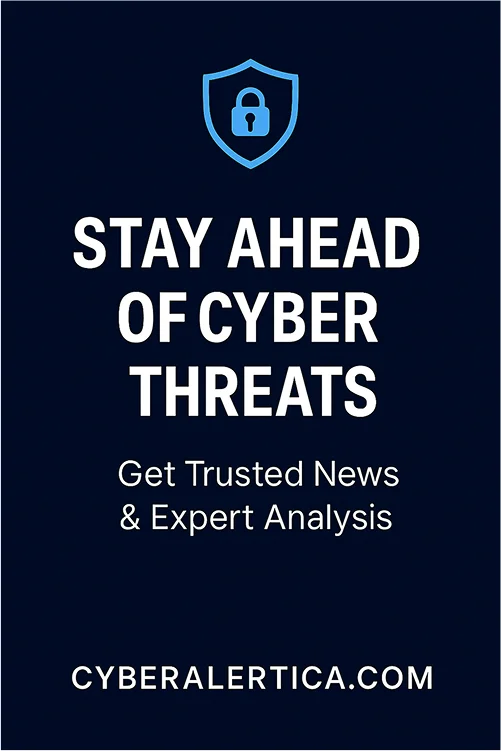Whether you’re a tech enthusiast, business owner, or IT professional, understanding what a firewall is and how it functions is crucial for maintaining digital security. This comprehensive guide explores the concept, evolution, types, and critical role of firewalls in cybersecurity.
What Is a Firewall?
A firewall is a network security system that monitors and controls incoming and outgoing traffic based on predetermined security rules. Its primary function is to create a barrier between a trusted internal network and untrusted external networks such as the Internet.
Firewalls can be hardware-based, software-based, or a combination of both. By analyzing data packets and deciding whether they should be allowed or blocked, firewalls help prevent unauthorized access, malware infections, and data breaches.
What Is a Firewall in a Computer Network?
In the context of computer networking, a firewall is a system, either hardware, software, or a combination of both, that monitors and filters data packets entering or leaving a network. These packets are evaluated based on a defined set of rules designed to allow safe traffic and block harmful or suspicious traffic.
Firewalls are positioned at key gateways, such as:
- Between the internal LAN (Local Area Network) and the public internet
- Between different subnetworks within a company
- At the perimeter of a cloud environment

A Brief History of Firewalls
The evolution of firewalls is closely tied to the development of the Internet and cybersecurity.
1. First Generation (Packet Filters) – Late 1980s
The earliest firewalls were simple packet filters that examined data packet headers. They determined whether to allow traffic based on source and destination addresses, port numbers, and protocols. These firewalls lacked the ability to inspect packet content or understand connection states.
2. Second Generation (Stateful Inspection) – Early 1990s
Stateful firewalls added the ability to track active connections. Instead of treating each packet in isolation, they examined the state of connections to make smarter filtering decisions.
3. Third Generation (Application Layer Firewalls) – Late 1990s
Application firewalls could inspect the data within packets, allowing them to understand application-level protocols like HTTP, FTP, or DNS. This allowed deeper inspection and control of web traffic.
4. Next-Generation Firewalls (NGFW) – 2000s and Beyond
NGFWs integrate deep packet inspection, intrusion prevention systems (IPS), and advanced threat detection. They also offer application awareness, SSL decryption, and integration with cloud services.
What is the purpose of a firewall?
The main purpose of a firewall is to protect networks and endpoints from unauthorized access, data breaches, and cyber threats. Here are some specific goals:
1. Monitors Network Traffic
A firewall continuously inspects all incoming and outgoing data packets. Based on predefined rules, it checks whether the traffic is safe.
2. Allows or Blocks Traffic
Depending on those rules, the firewall either permits or denies the traffic. For example, it might allow traffic from trusted IP addresses and block suspicious ones.
3. Prevents Unauthorized Access
Firewalls block external entities from accessing internal networks or devices unless they’re explicitly allowed. This helps protect against hackers or malicious bots.
4. Protects Against Malware and Exploits
By filtering traffic and blocking known malicious sources, firewalls can stop malware, ransomware, and exploits before they reach your system.
5. Controls Application Access
Advanced firewalls can manage which applications are allowed to communicate on the network, preventing risky or unauthorized programs from accessing the internet.
6. Logs and Alerts
Firewalls log activity and can alert administrators to suspicious behavior or potential intrusions.
7. Supports Network Segmentation
They can isolate parts of a network from each other, reducing the spread of malware or limiting the movement of attackers once inside.
Firewall Security: The First Line of Defense
Firewalls serve as the first line of defense against cyberattacks. They ensure that only legitimate traffic is allowed into a network, while malicious or suspicious packets are filtered out. Modern firewall security is often integrated with other cybersecurity tools like intrusion detection systems (IDS), antivirus software, and virtual private networks (VPNs).
Firewall security encompasses:
- Access control: Granting or denying access based on IP address, domain names, protocols, and ports.
- Logging and alerts: Recording traffic and issuing alerts for suspicious activities.
- Application control: Monitoring and restricting the use of applications and services.
- Threat intelligence: Leveraging real-time data to block known malicious IPs or traffic patterns.
Types of Firewalls
Firewalls come in several types, each designed to address specific security needs and network environments. Here are the main types of firewalls, along with their functions, strengths, and use cases:
1. Packet-Filtering Firewall
How it works:
Examines packets in isolation based on IP addresses, port numbers, and protocols.
Pros:
- Fast and simple
- Low resource usage
Cons:
- No awareness of packet state or context
- Can’t inspect packet content
Best for:
Basic protection in small networks or as a foundational layer in larger systems.
2. Stateful Inspection Firewall (a.k.a. Dynamic Packet Filtering)
How it works:
Tracks the state of active connections, allowing only packets that are part of a valid session.
Pros:
- More intelligent filtering than packet filtering alone
- Understands and monitors traffic flows
Cons:
- More resource-intensive than stateless firewalls
Best for:
Enterprise networks needing deeper security without full application-layer inspection.
3. Proxy Firewall (Application-Level Gateway)
How it works:
It acts as an intermediary between users and the Internet. It intercepts all requests, analyzes them, and then forwards them if they are safe.
Pros:
- Deep inspection of application-level data
- Can block specific applications or content
Cons:
- Slower performance due to deep inspection
- More complex to configure
Best for:
Organizations need fine-grained control over web and application traffic.
4. Next-Generation Firewall (NGFW)
How it works:
Combines traditional firewalls with advanced features like deep packet inspection, intrusion prevention, malware filtering, and application awareness.
Pros:
- Comprehensive protection against modern threats
- Can identify and control applications, users, and devices
Cons:
- Higher cost
- Requires more processing power
Best for:
Modern enterprises need layered, adaptive security.
5. Cloud-Based Firewall (Firewall-as-a-Service – FWaaS)
How it works:
Hosted in the cloud, provides security for remote users, devices, and cloud infrastructure.
Pros:
- Scalable and easy to deploy
- Ideal for distributed teams and hybrid networks
Cons:
- Relies on cloud service availability
- May have limited on-premises visibility
Best for:
Cloud-first businesses and organizations with remote or global workforces.
6. Host-Based Firewall
How it works:
Installed on individual computers or servers, controlling traffic specific to that device.
Pros:
- Granular control over applications and ports
- Complements network firewalls
Cons:
- Must be managed per device
- Less effective without central oversight
Best for:
Personal devices, remote endpoints, and defense-in-depth strategies.
7. Circuit-Level Gateway
How it works:
Monitors TCP handshakes and sessions between devices without inspecting packet content.
Pros:
- Simple and efficient
- Ensures session legitimacy
Cons:
- Doesn’t inspect application data
- Can miss content-based threats
Best for:
Supplementary protection where session validation is needed.
Firewall in Networking
In networking, a firewall can be considered both a software component (running on servers or routers) and a hardware device (a dedicated appliance). They operate at various layers of the OSI model:
- Layer 3 (Network): IP filtering and routing decisions
- Layer 4 (Transport): TCP/UDP port filtering
- Layer 7 (Application): Content-aware filtering for protocols like HTTP, SMTP, etc.
Firewalls enforce rules such as:
- Allow TCP port 443 (HTTPS) from internal to external
- Deny all inbound traffic from a specific country or IP range
- Block certain applications like torrents or P2P clients
Several significant incidents underscored the critical role of firewalls in cybersecurity in 2024 and early 2025. These events highlighted both the vulnerabilities in firewall systems and the consequences of their failures.
Notable Firewall-Related Incidents (2024-2025)
1. Sophos Firewall Targeted by Chinese Hackers
Over a five-year period, UK-based cybersecurity firm Sophos engaged in a prolonged battle against Chinese hackers exploiting vulnerabilities in its firewall devices. These attackers gained unauthorized access to various high-profile targets globally, including military facilities, government agencies, and critical infrastructure. Sophos detailed this conflict in a comprehensive report, revealing their strategies of preemptively installing surveillance software on the hackers’ test devices and tracing the hacking campaigns back to organizations connected to the Chinese state. This struggle highlighted broader industry issues, such as the exploitation of vulnerabilities in security appliances and the need for better management and patching of end-of-life devices.
2. FortiGate Firewall Configurations Leaked
In January 2025, the Belsen Group, a threat actor group, exposed over 15,000 FortiGate firewall configurations. The leaked data, which included configuration dumps, firewall rules, private keys, and VPN passwords—some stored in plain text—was released on the attackers’ Tor website. The data was collected in 2022 using a zero-day vulnerability (CVE–2022–40684), which was exploited to steal device configurations and add rogue administrative accounts.
Even if organizations patched the vulnerability from 2022, attackers may have already gained access before mitigation efforts. Breached digital certificates could enable unauthorized access or impersonation during secure communications. To mitigate risks, organizations were advised to update credentials, audit firewall configurations, rotate compromised certificates, and monitor networks for suspicious activity.
3. Massachusetts 911 Outage Linked to Firewall
In Massachusetts, a firewall designed to prevent cyberattacks caused a two-hour outage of the 911 emergency services on a Tuesday. During the inaccessibility period, from 1:15 p.m. to 3:15 p.m., it was impossible to contact emergency services. However, the system allowed dispatch centers to identify caller numbers and return calls, preventing severe consequences. Authorities pledged to take measures to avoid future interruptions. This incident underscored the potential risks of overzealous security measures impacting critical services.
4. Exploitation of PAN-OS Firewalls
Palo Alto Networks warned that hackers were actively exploiting a critical authentication bypass flaw (CVE-2025-0108) in PAN-OS firewalls, chaining it with two other vulnerabilities to breach devices in active attacks. This highlighted the importance of timely patching and the risks associated with unpatched vulnerabilities in widely used firewall systems.
5. SonicWall Firewall Vulnerabilities Targeted
Attackers were targeting an authentication bypass vulnerability affecting SonicWall firewalls shortly after the release of proof-of-concept exploit code. This underscored the urgency for organizations to apply security patches promptly to mitigate the risk of exploitation.
6. Remote Code Execution Flaw in Sophos Firewall
Sophos disclosed critical vulnerabilities in its firewall product that could allow remote unauthenticated threat actors to perform SQL injection, remote code execution, and gain privileged SSH access to devices. These vulnerabilities emphasized the need for comprehensive security measures and regular updates to firewall systems to protect against sophisticated attacks.
Conclusion
Firewalls are an essential component of modern cybersecurity. From humble beginnings as simple packet filters to today’s sophisticated, cloud-integrated next-generation firewalls, they have consistently adapted to new threats. Whether protecting a personal laptop or an enterprise data center, firewalls play a foundational role in safeguarding digital assets.
As cyber threats continue to grow in frequency and complexity, understanding and properly implementing firewall technologies is more important than ever. Organizations and individuals alike must ensure their systems are equipped with appropriate firewall solutions and that they are regularly updated and maintained. By staying informed and proactive, you can ensure your digital environment remains secure in an increasingly hostile cyber landscape.
FAQs
What type of firewall is typically used to protect a single workstation or server?
A host-based firewall protects individual workstations or servers. It is a software application installed on the device, such as Windows Defender Firewall or iptables on Linux. It controls traffic specific to that device, offering granular control over applications, ports, and services.
What is the difference between an HIDS and a firewall?
A Host-Based Intrusion Detection System (HIDS) monitors a system for suspicious activity, such as unauthorized file changes or abnormal behavior. It detects intrusions but doesn’t necessarily block them.
A firewall, on the other hand, actively controls network traffic by blocking or allowing data packets based on security rules. While HIDS is about detection, firewalls are focused on prevention
What is a host-based firewall?
A host-based firewall is a security software that runs on an individual computer or server. It monitors and controls the incoming and outgoing traffic specifically for that device. Unlike network firewalls, it offers protection tailored to the needs of the host and can be configured with user-specific rules.
What is the purpose of a firewall in preventing malware attacks?
Firewalls play a crucial role in preventing malware attacks by:
Blocking known malicious IP addresses and domains
Filtering out suspicious or malformed packets
Restricting access to untrusted external servers
Controlling which applications can send or receive data
What Does a Firewall Do?
A firewall acts as a digital barrier that controls the flow of traffic between your computer or network and external sources like the internet. It does this by enforcing a set of security rules, helping to prevent unauthorized access, data breaches, and various cyberattacks.
Table of Contents